So here we are at the never ending debate that seems to go on forever, starting from 2006, when the term “inbound marketing” came to life and so did HubSpot, which has the inbound methodology built inside its very soul.
This debate is much like the Apple vs Google or Windows vs Mac OS. There are benefits on both ends. Some people absolutely love Apple (the endless train of people waiting in line for days to get a newly released Apple product is proof), while some hate it wholeheartedly and recognize Google as “the god” of technology today. This is not a correct debate to begin with. You will find out why soon.
I want to finally answer your question about which platform is the best for your marketing activities. Should you go with HubSpot or WordPress? Yes, there is an answer and it depends on just two things:
- Are you using inbound?
- Do you use HubSpot for anything at all? (Analytics, social media, monitoring, emails, website pages, design, COS, etc.)
If you can answer those two questions, I can tell you what platform to use. It’s not that complicated, it’s pretty simple rather. I will prove it to you, stay with me a bit longer.
Comparing COS to CMS
Since the release of HubSpot in 2006, it has undergone a whole lot of changes, continuously improving its CMS and making it as easy as it can possibly be for non-techie marketers, who want to be able to do SOMETHING, without constantly calling their webmaster to help them.
For a few years now, HubSpot CMS is being called COS. For those of you who don’t know the difference, I will tell you: a CMS (content management system) is a platform to help you manage your website pages and blog. It doesn’t include analytics, social media, landing pages, CTAs, emails, isn’t optimized for mobile and tablet use (which is a must starting from February 2014) by default.
All of this can be achieved of course, but you need your IT guys to do it for you, since it requires coding knowledge, which most business owners and marketers (like you and me) do not have.
A COS (content optimization system) is a tool to manage all your marketing activities, not just the website and blog. It includes analytics, social media, landing pages, CTAs and pretty much everything else you will be using in your everyday marketing activities.
Now, as we know, WordPress is a full customizable CMS tool that can be tweaked to do everything. Although it started just as a CMS and blogging tool, many businesses now host their website on WordPress too, which is perfectly fine, nothing wrong with that.
HubSpot on the other hand, is a COS, which comes with all the tools built in natively and offers quite a few benefits over WordPress, almost in every term except blogging and customization limits. For a detailed overview of COS and CMS, check out this article.
HubSpot vs WordPress
You could say that it’s a bit unfair to compare HubSpot and WordPress as a full marketing platform, because WordPress wasn’t designed to be one in the first place, but with the invention of a ton of plug-ins to make it possible and taking into account the marketing of today, it’s necessary.
The main difference between WordPress and HubSpot is that WordPress doesn’t have all that much integrated in it natively. It offers a few general options to begin with, but if you want to go further and customize your website, content and design even more, you will need to use plugins, a lot of them.
This goes for pretty much everything: if you want to find good keywords, you need additional tools/ plugins. You want mobile optimization, you need your IT guys. You want forms on your landing pages, you will need to use plugins. And on it goes, everything needs more work and more money spent.
Even when you do all of this, you never know what plug-ins may crush or rather, when will they crash (it happens too often). There is also a possibility that the plug-in you are using may be forgotten by the developer and never get updated, so you will have to look for something similar as an alternative.
When it comes to pricing, each decent plug-in has a cost, which means that while WordPress is technically free, you will still need to pay for these services, maintenance and hosting.
The additional costs don’t end there. If you use WordPress, you need to think about your time (which is the most important resource today) and administrative head costs. You install various, necessary plug-ins, sign up for multiple recurring payments to keep them running, contact multiple customer supports, webmasters, designers and experts when you need help or something fixed. So essentially, whenever something goes out of date or needs further assistance or optimization, you will need to bring your own resources to keep your business up and running.
Another thing you will need to constantly keep an eye on is slow loading speed. This is a problem which most open source platforms face, because they are extended by third party developers (plug-ins, optimizations, integrations) and the more features you add, the slower your website will load.
To fix this, you will need to use plug-ins that will cache your site pages and objects and store them on the hard drive, before a visitor request a given page. If the page is pre cached, it will just load from the hard drive in about 2-5 seconds. You can analyze the speed of your website with PageSpeed, which is a tool produced by Google to help you optimize your website most effectively.
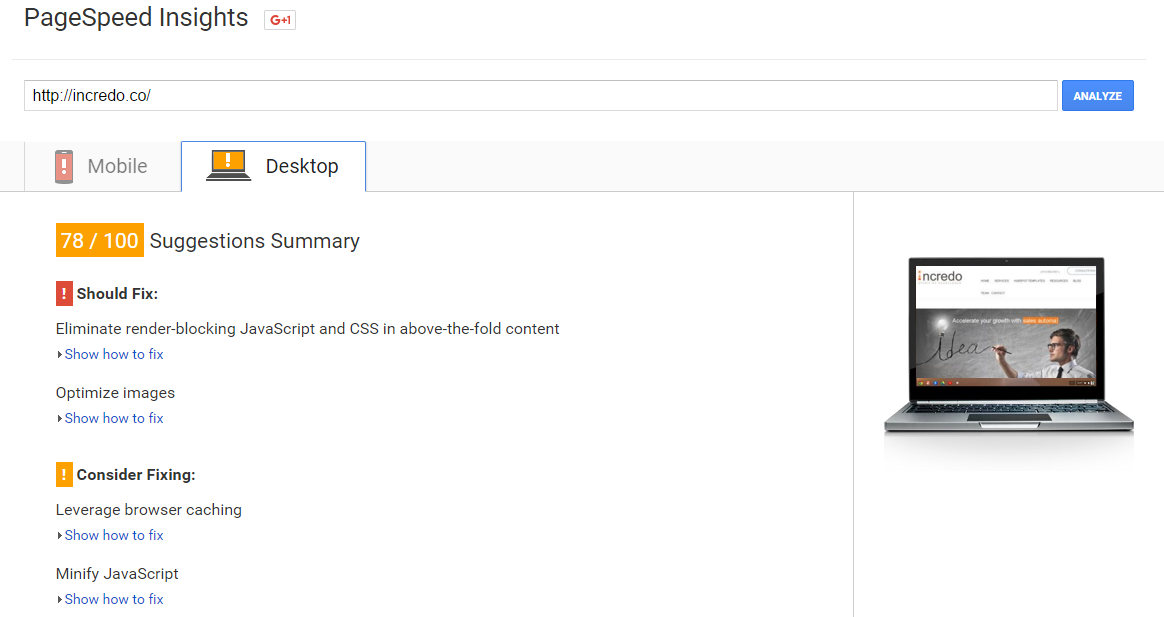
Caching your pages and objects is good, but there is a certain limit to how many seconds you can save up. To improve speed performance even further, you will need to carefully analyze the number of your plug-ins and design your website in a way, that will minimize their amount.
Lastly, you will need to choose your host carefully. Usually, cheap hosting servers aren’t going to help you a lot and you will need to find a better solution, especially if your website is heavy. There is also the security matter: you need to choose a secure host, or risk getting your data lost or stolen.
HubSpot on the other hand, comes with every tool you need already built in. Its mobile/tablet optimized out of the box and has the analytics integrated into it. You can drag and drop the columns of your site pages when thinking about the design, while on WordPress, you need your IT team to do it for you.
The software is very reliable, with 99.99% uptime. The security is also there with a number of firewalls, malware prevention systems and constant scanning. You will be able to get the fastest loading speed, compared to all other platforms and maintain it consistently, regardless of your geographical location.
In addition, all maintenance and security costs are covered by Hubspot 24/7 so its free for you, while you will need to pay for all those services if you use WordPress. So the illusionary, misleading thoughts that WordPress is free and you can save money, in reality aren’t correct.
Most consumers expect a website to load in under one second, and are willing to wait six seconds max. Additionally, you have on average five seconds to engage a customer with your website before he or she leaves. Every second lost on loading speed, results in seven percent conversion rate decline and 16 percent customer satisfaction decrease.
While it’s technically possible to achieve all of this with WordPress (assuming you have the time and money to pay your webmaster and designer), there are features that can be really hard to achieve, but are available on HubSpot like in depth lead analytics and smart content.
In depth Lead Analytics
Let me remind you again that HubSpot is built around the inbound methodology, and your leads make the most crucial part of it. It all comes down to how many leads you can generate with your content and how many of those you can convert into customers. You can say that this is the idea (though very frank) of inbound in a nutshell.
Coming back to the lead analytics. HubSpot allows you to get the most detailed information on every lead, starting from the first touch point, number of pages viewed, the keyword with which the lead found your website, the exact date when they converted into a lead, EVERYTHING. With this information, a smart marketer can increase conversion rates dramatically, if he or she can interpret all the data effectively and understand what needs to be done next. At the end this is what you get:
- In depth lead analytics improve your sales and marketing alignment – a sales rep can jump into a conversation with a lead and close it faster with knowing his preferences and all marketing history
- Increase the effectiveness of your workflows and send trigger based emails (you set up the triggers and workflows for each specific case)
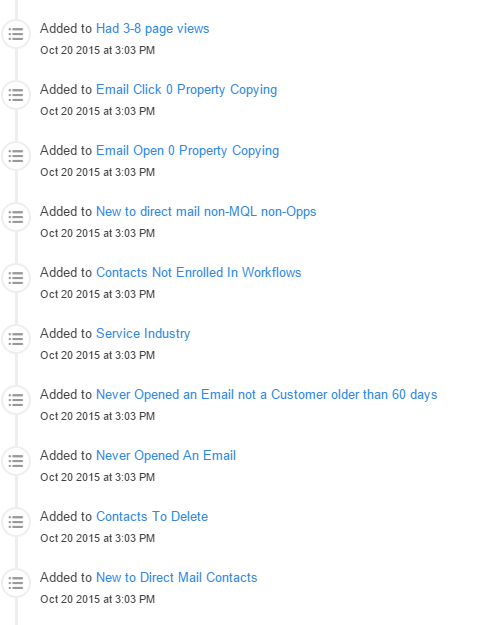
Smart Content
The ability to implement smart content is the logical continuation of the lead analytics. In case you don’t know what smart content is: Smart content (which includes text, CTAs and landing page forms) is an adaptive form of content that changes based on each visitor’s unique information, lifecycle stage, buyer’s journey stage, preferences, etc.
You can choose what type of content to show to your visitors each time they return to your website or blog and give them other options to choose from. For example if you know that your lead is looking to find out more on how to increase conversion rates for his or her website (and you know this thanks to the data gathered with the lead analytics), you can make use of smart content to deliver content that is not general about inbound or increasing sales, but content solely focused on the matter of increasing conversions.
Smart CTAs will change to offer e-Books and guides that include the information they need and even your website content can adapt, offering what the lead is looking for. After the lead clicks on the smart CTA, he or she is taken to the landing page and guess what, the smart form there doesn’t ask the same questions to the same person as before. If you already have the name, surname and email (and whatever you asked the lead during the first session), the person doesn’t need to fill out the same fields again.
Instead, the lead can download the eBook without filling in any information (which is loved by everybody, I assure you) or fill out other information about themselves, like company name, position, etc. You can add this information to the other data you have and increase your knowledge on the lead even further. This cycle continues until the person eventually becomes a customer.
And the Answer Is…
So the answer to your question what platform is better for your business isn’t about the customization vs plug-ins, CMS vs COS, deep lead analytics and vs various analytic tools, ease of integration/usage vs having to put up with constant IT stuff, having all the tools in one place and using multiple tools for everything, not even smart content vs regular content. It’s about your approach to marketing.
Do you want to implement inbound? Are you committed to the matter? Then the answer is HubSpot. It’s like having an iMac, but using Microsoft Office or having a MacBook Air, but installing Windows on it. Why would you do that? Why not use each device and tool for what it was initially designed for?
Have you purchased HubSpot for the analytics but your website and blog is hosted on WordPress? Then migrate, don’t even think about it.
Each platform was designed for something initially and HubSpot is all about inbound. If you aren’t going to stick with it, then the in depth analysis and smart content isn’t going to work out that well for you. But if you are using inbound, while having your website on WordPress, you are losing money and opportunities, every month.
Yes, HubSpot costs a lot, while WordPress is free, but the IT costs associated with it will even it out (if not make it more expensive). Yes, HubSpot offers a lot of good features, but they aren’t that useful if you aren’t going to implement inbound.
Choose your marketing approach and get the most out of your investment. If it’s not inbound, go WordPress, if it’s inbound, go HubSpot. Every time.
Tags:
Other
October 21, 2015
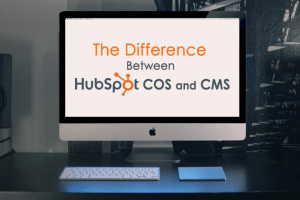


Comments